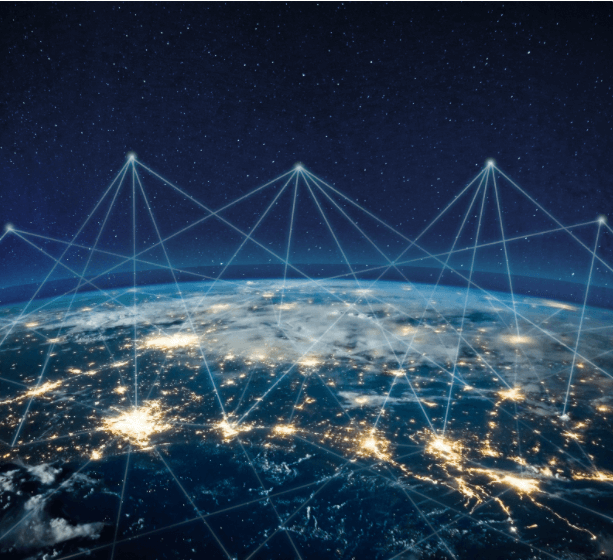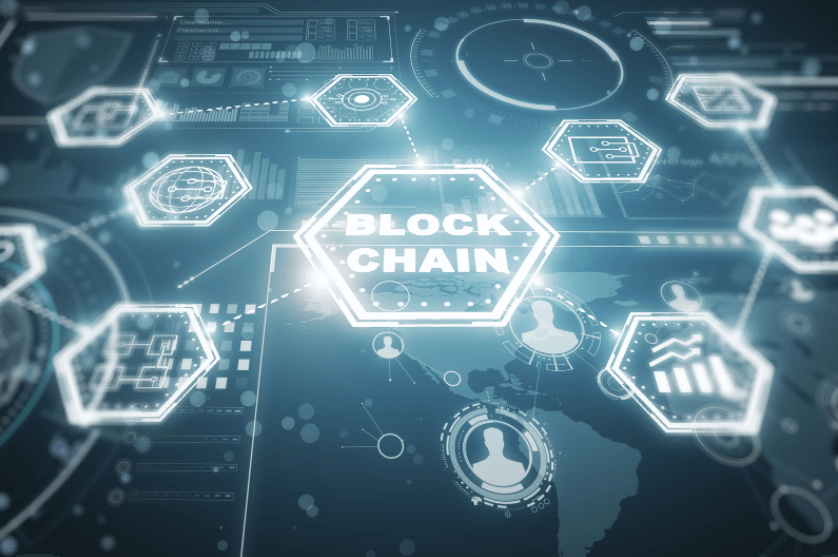Cryptocurrency Deposit | What Is The Process For Cashing Out Monero?
Cryptocurrency deposit
In order to deposit Monero (XMR) to your NiceHash wallet, you must first have the desired amount of XMR coins in your wallet. Different cryptocurrencies can be deposited to your NiceHash account, so make sure you are depositing the correct cryptocurrency. Making the wrong cryptocurrency deposit to a specific address may result in the irreversible loss of funds!
To deposit Monero into your NiceHash wallet, follow these steps:
Step 1: Register for a NiceHash account.
Step 2: Click on the Wallet tab.
Step 3: Select the Deposit button.
Step 4: Click on “SHOW (XMR) ADDRESS” and select Monero from the “Deposit to” dropdown list.
Step 5: Open your own Monero wallet in this step. It could be your exchange account, your hardware wallet, or your mobile wallet. Each Monero wallet has a different interface, but you will find a SEND or WITHDRAWAL button.
Step 6: Copy and paste your wallet address from NiceHash into your Monero wallet or scan the QR code using your smartphone if you are using a mobile wallet or app.
Step 7: Confirm your Monero wallet transaction. You will see your deposited funds in your NiceHash wallet once the transaction has been confirmed by the network.
Withdrawal of Monero
When you withdraw, you move the funds from your NiceHash wallet to some external wallet address. This address can be used to access your hard wallet, exchange account, mobile wallet, etc. Withdrawals are subject to fees.
To successfully withdraw Monero from your wallet, please follow these steps:
- Click the Withdraw button in your Wallet.
- In the “Withdraw from” field, select your Monero wallet.
- Add a new withdrawal address or select the withdrawal address. Withdrawing to the wrong address may result in the irreversible loss of funds!
- Specify the amount of XMR you wish to withdraw.
- Click the Review withdraw button.
- A confirmation screen will appear. To complete the withdrawal process, click withdraw. IMPORTANT: Withdrawing to the incorrect address could result in irreversible loss of funds!
Monero is used by which exchanges?
There are some cryptocurrencies that don’t really need much introduction. It is because they are the pioneers and they are doing some things no other crypto is doing. Monero cryptocurrency is one of those and also one of my favorite anonymous currencies.
Here is a brief introduction to Monero for those of you who are unfamiliar:
Monero (XMR) is an open-source cryptocurrency created in April 2014 that focuses on privacy and decentralization without taking the Bitcoin core code to start.
If and when governments crack down on cryptocurrencies, anonymous coins such as Monero will have great use cases.
All of these reasons make it attractive to many investors. As a result, in this post, I will tell you how you can get Monero.
Monero (XMR): How To Buy
Changelly
Changelly is the best and easiest way to buy your Monero coins if you are buying cryptocurrencies for the first time.
You will need the following items to accomplish this:
- The first step is to prepare your Monero address where you would like to receive your Monero.
- The second requirement is that you have bitcoins/altcoins to exchange for Monero.
Visit CoinSutra’s Cryptocurrency Exchange – Changelly and follow the steps provided in this guide.
You can Change Now
XMR (Monero) can be bought or exchanged without registering an account on this instant crypto exchange platform. As you may want to remain anonymous when getting Monero, this is a huge advantage.
Monero (XMR) is easy to obtain, and all you need to do is,
- To learn more about ChangeNOW, click here
- Choose the primary coin (ex: BTC, ETH) and select XMR (you get)
Binance
Ever since the launch of Monero (XMR) in 2017, Binance, one of the busiest cryptocurrency exchanges, has supported the buying and selling of this cryptocurrency.
However, Binance is a crypto-to-crypto exchange, so fiat currencies like USD and EUR are not supported. Monero can be purchased here with BTC, ETH, etc. Monero is supported by the following pairs on Binance:
- XMR/BTC
- XMR/ETH
Additionally, they have user-friendly and robust mobile apps that help users trade cryptocurrencies on the go. (Android App | iOS App) Here is a short video explaining how to use Binance mobile apps. When you trade on Binance’s web version, the process is the same.
Huobi Pro
Since 2013, it has served global traders as a leading global digital asset exchange.
To make the exchange autonomous and governable, they introduced HT tokens, which makes them a decentralized governed platform in a sense.
There are currently 34 cryptocurrencies/cryptoassets listed on this exchange with a volume of 91000 BTC at the time of writing.
Monero is supported by the following pairs on Huobi exchange:
- XMR/BTC
- XMR/ETH
Bitfinex
One of the largest and most popular cryptocurrency exchanges, it offers many popular coins for purchase/sale.
The company is based in Hong Kong and has been in operation since 2014. Users can trade more than 30 cryptocurrencies/pairs in exchange for USD, EUR, ETH, or BTC. This is why it is not limited to being a crypto-to-crypto exchange like other exchanges.
Monero is supported on the Bitfinex exchange in the following pairs:
- XMR/BTC
- XMR/USD
You can also use Bitfinex’s Android and iOS mobile apps whenever you get bored with the web version or want to trade on the go. They are quite convenient and easy to use.
Gate.io
The last quarter of 2017 saw a lot of traction. Users realized that it was a great platform to trade dominant cryptocurrencies like Monero.
I’ve been using the exchange for the last two months and have no complaints. It has a large volume and a simple user interface for beginners.
Like Binance, this is also a crypto-to-crypto exchange. Here too, you need to deposit cryptocurrencies like BTC, ETH etc to buy Monero (XMR). Following are the supported pairs on Gate.io exchange for Monero:
- XMR/BTC
- XMR/USDTXMR (Monero) is also purchased with cryptocurrency such as BTC and ETH.